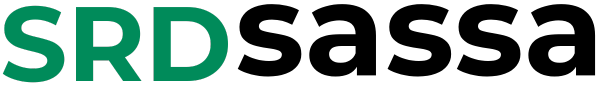Standing in line at the bank for the SRD grant wasn’t exactly my idea of fun.
Luckily, I found a better way! Switching my collection point to Boxer stores turned out to be a breeze.
No more long waits, just grab my R370 while I pick up groceries.
Intrigued?
This guide will walk you through the entire process, step-by-step.
In no time, you’ll be collecting your SRD grant at Boxer with ease!
Before You Begin:
- Make sure you have your South African ID number and the registered cellphone number you used for your SRD application handy.
- You’ll need access to a computer or smartphone with a stable internet connection.
Step-by-Step Guide to Change Your SRD R370 Payment Method to Boxer
1. Visit the SASSA SRD website
Open your internet browser and go to the official SASSA SRD website: https://srd.sassa.gov.za/.
2. Find the “Change Banking Details” Section
On the SASSA SRD website homepage, there are sections for South African citizens and foreign nationals.
Look for the section titled “How do I change my banking details?“
This section is usually under a yellow bar or highlighted area.
3. Enter Your ID and Mobile Number
In the designated fields, enter your 13-digit South African ID number and the cellphone number registered with your SRD application.
Double-check for any typos before clicking “Submit“.
4. Verify with SMS PIN
You’ll receive an SMS with a unique PIN (One Time PIN) on your registered cellphone number.
This PIN is for verification purposes. Enter the PIN in the field provided on the website and click “Continue“.
5. Update Banking Details
The website will take you to a secure page where you can update your banking information.
Since you want to collect at Boxer, don’t choose “Capture Bank Account”.
Instead, look for an option mentioning “Retail Payment” or similar wording (options might vary slightly).
6. Select “Boxer” as Payment Method
Once you’ve chosen “Retail Payment”, a list of participating retailers might be displayed.
Select “Boxer” as your preferred payment method.
7. Review and Submit
Carefully review all the information you’ve entered, including your ID number, phone number, and confirmation of selecting Boxer for collection.
Once everything is correct, click “Submit” to finalize the changes.
Important Reminders:
- It may take a few days for the update to reflect in the system. Make sure to change your payment method well before your next SRD payment is due.
- After submitting the changes, you should receive a confirmation SMS or notification from SASSA. Keep this for your records.
- Remember, you’ll need to collect your SRD grant at a Boxer store after successfully updating your information. Bring your ID document for verification when collecting your funds.