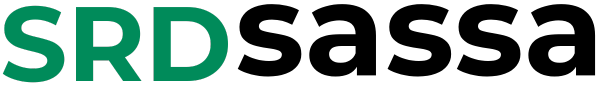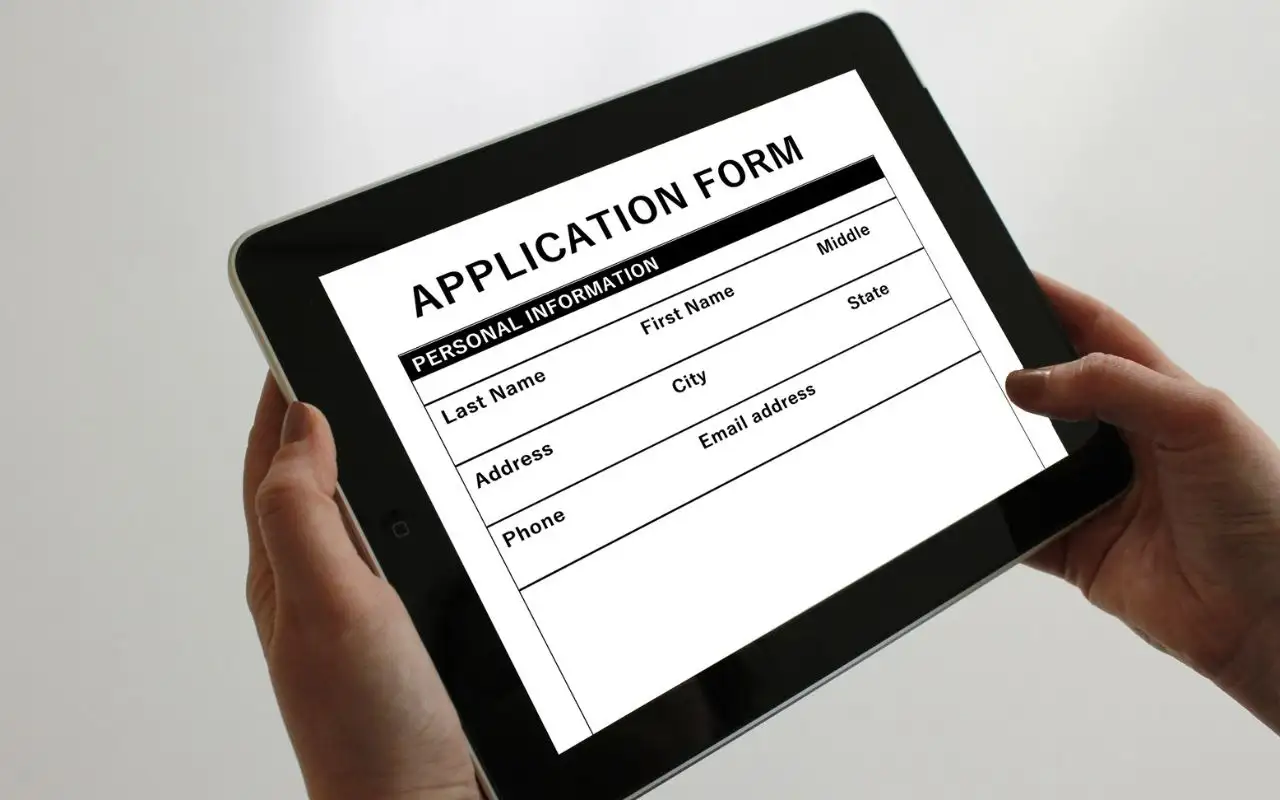Having helped many individuals navigate the SASSA SRD R370 grant application process, I understand that reapplying can seem daunting.
However, with the right information and a step-by-step guide, it can be a straightforward process.
In this guide, I will share my insights and experience to help you successfully reapply for the SASSA SRD R370 grant.
We’ll cover everything from eligibility requirements to the application process itself, ensuring you have all the tools you need to secure this essential financial assistance.
Sassa SRD R750 Online Reapplication
1. Go to the Website:
Open the internet browser on your phone or computer.
Type in this website address exactly: https://srd.sassa.gov.za/
2. Choose Your Group:
Scroll down the page. You’ll see two big yellow boxes:
If you have a South African ID, click the box that says “South African ID Holders.”
If you’re an asylum seeker or have a special permit, click the other box.
3. Find the Online Application Button:
Under the box you clicked, look for a yellow button that says “click here to apply online.” Click it.
4. Enter Your Phone Number:
You’ll see a box where you need to type your cellphone number.
Make sure you type it correctly! Then, click “send SMS.”
5. Check Your Phone:
You’ll get a text message with a special code (a PIN).
Go back to the website and type this code into the box.
Click “verify.”
6. Agree to the Rules:
You’ll see some text about the rules of applying. You need to agree to these rules to continue.
Click the button to show that you agree.
7. Fill in Your Information:
Now you’ll need to type in some information about yourself. This is important, so take your time:
Your full name (like it’s on your ID)
Your ID number
Other details they ask for (like your address)
Double-check everything to make sure it’s correct.
8. Wait for Confirmation:
The website will check if the information you gave matches what the government has.
If everything matches, you’ll see a message saying your application was successful.
If not, you might need to try again or contact SASSA for help.
SASSA Reapplication for R370 Via WhatsApp
- Save the Number: Add the SASSA WhatsApp number, 082 046 8553, to your phone’s contacts. Name it something like “SASSA SRD”.
- Start the Chat: Open WhatsApp and find the “SASSA SRD” contact you just saved. Send a message saying “Hi”.
- Get Help: You’ll get an automatic reply. Respond with the word “Help”.
- Choose the SRD Option: You’ll be given several options. Reply with the number “4” (which usually corresponds to the SRD grant).
- Confirm It’s You: You might get a message from the Unathi SASSA platform. Reply with “SRD” to confirm you want to reapply for the Social Relief of Distress grant.
- Begin Reapplication: Now the reapplication starts! You’ll be asked to enter your ID number (the same one you used for the original application).
- Follow Instructions: The SASSA WhatsApp system will guide you through the rest of the process. It will ask you to confirm or update your personal information, income details, and how you want to receive the money (if you want to change it).
- Complete and Wait: Answer all the questions carefully. Once you’ve finished, SASSA will review your reapplication. You’ll usually get updates via SMS about whether your application was successful.